Introduction:-
Why Zoom Meeting App Dominates: Unveiling Its Popularity Over Other Meeting Apps

In today’s fast-paced digital age, where remote work and virtual communication have become the norm, the significance of reliable and efficient video conferencing tools cannot be overstated. Among the myriad of options available, Zoom has emerged as a front runner, dominating the market with its unparalleled popularity. So, what sets Zoom apart from its competitors, and why does it continue to be the preferred choice for millions? This article delves into the key factors that contribute to Zoom’s dominance and its popularity over other meeting apps.
Why Zoom Meeting App Dominates?
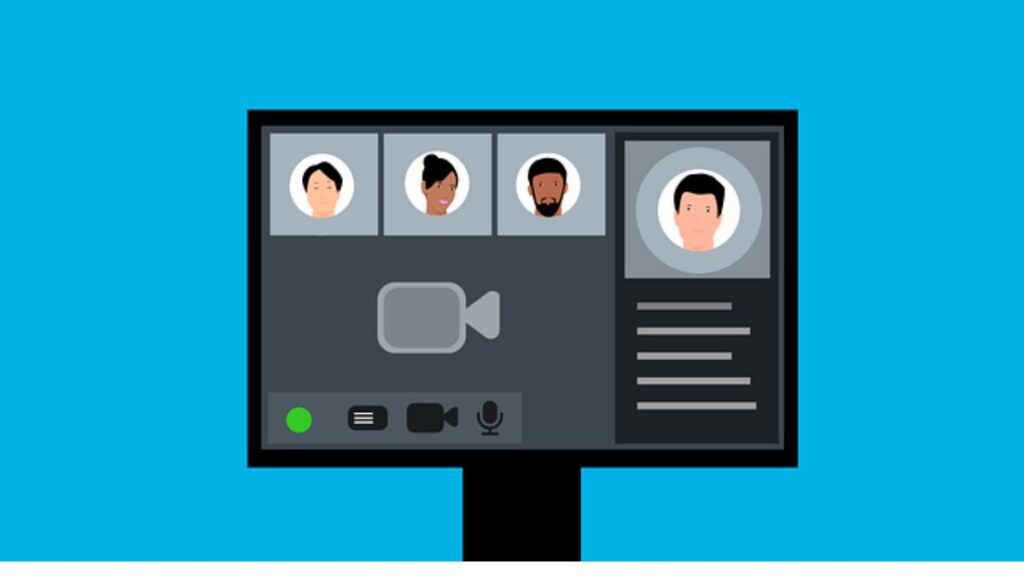
1. User-Friendly Interface and Accessibility
One of the cornerstones of Zoom’s success lies in its user-friendly interface. From signing up to hosting a meeting, the platform’s intuitive design ensures a seamless experience for users of all technical backgrounds. Zoom’s accessibility across various devices –desktop computers, laptops, tablets, and smartphones – makes it a versatile choice for users on the go. This adaptability has been a driving factor in its popularity, enabling effortless collaboration and communication regardless of the user’s location or device preference.
2. Superior Video and Audio Quality
Zoom’s commitment to providing high-quality video and audio has played a pivotal role in setting it apart from its competitors. The platform’s advanced compression algorithms and adaptive streaming ensure smooth video playback even in challenging network conditions. Crystal-clear audio transmission enhances communication, reducing misunderstandings and enhancing the overall meeting experience. This dedication to quality has resonated with users who prioritize professional and reliable communication.
3. Robust Features for Productive Meetings
Zoom’s feature-rich environment caters to a wide range of user needs, from casual catch-ups to large-scale webinars. The app offers features such as screen sharing, virtual backgrounds, breakout rooms, and recording capabilities – all of which contribute to interactive and productive meetings. The breakout rooms feature, for instance, enables smaller group discussions within a larger meeting, mimicking the dynamics of physical meetings. These versatile features have positioned Zoom as a comprehensive solution for various meeting scenarios, leading to its widespread adoption.
4. Security and Privacy Measures
Security concerns have plagued many digital communication platforms, making data privacy a top priority for users. Zoom’s dedication to addressing these concerns through robust security measures has contributed significantly to its popularity. The platform offers end-to-end encryption for meetings, ensuring that sensitive information remains confidential. Additionally, features like waiting rooms and password protection provide hosts with greater control over who joins their meetings. By prioritizing security, Zoom has garnered the trust of individuals and organizations alike.
5. Cross-Platform Compatibility
Zoom’s compatibility with various operating systems and devices has been a major factor in its dominance. It works seamlessly on Windows, macOS, iOS, and Android, making it accessible to a diverse user base. This cross-platform compatibility ensures that users can connect and collaborate without being limited by their device choices, contributing to its widespread adoption in both personal and professional settings.
6. Scalability for Businesses
Zoom’s scalability is another reason behind its popularity, particularly among businesses and enterprises. The platform offers flexible pricing plans that cater to different organizational sizes and needs. From small startups to large corporations, Zoom provides solutions that can accommodate varying meeting sizes and requirements. The integration of third-party applications and software also enhances its utility, allowing businesses to streamline their workflows further.
7. Continuous Innovation and Updates
Zoom’s commitment to innovation and continuous improvement has contributed significantly to its sustained popularity. The platform frequently releases updates and new features based on user feedback and emerging trends. This proactive approach ensures that Zoom remains relevant in an ever-evolving digital landscape, attracting both new users and retaining existing ones.
8. Global Reach and Brand Recognition
Zoom’s extensive marketing efforts and global outreach have solidified its position as a household name in the realm of video conferencing. The platform’s accessibility and reputation for reliability have led to widespread adoption across industries and geographies. Its strong brand recognition plays a role in the “network effect,” where the more people use Zoom, the more appealing it becomes to others, creating a self-sustaining cycle of growth.
How can we learn to use zoom app better?
Learning to use the Zoom app effectively can greatly enhance your virtual communication and collaboration experiences. Whether you’re new to Zoom or looking to improve your skills, here are some steps you can take to become proficient in using the app:

- Explore the Official Resources: Start by visiting Zoom’s official website. They offer a wealth of resources, including video tutorials, guides, and frequently asked questions. These resources cover everything from basic setup to advanced features.
- Download and Install the App: If you haven’t already, download and install the Zoom app on your device. It’s available for Windows, macOS, iOS, and Android. Ensure you have the latest version to access the latest features and security updates.
- Sign Up and Log In: If you’re new to Zoom, sign up for a free account. If you’re part of an organization, you might use your work email to log in. For personal use, you can sign up with your preferred email address.
- Familiarize Yourself with the Interface: Open the app and explore the interface. Take note of the different options, buttons, and menus. The more comfortable you are with the layout, the easier it will be to navigate during meetings.
- Schedule and Join Meetings: Practice scheduling and joining meetings with friends, family, or colleagues. Experiment with different settings like requiring a password or enabling waiting rooms. This hands-on experience will make you more confident when using Zoom for real meetings.
- Experiment with Basic Features: Try out basic features like muting and unmuting your microphone, turning your camera on and off, sharing your screen, and using the chat function. Understanding these fundamental features will help you engage effectively during meetings.
- Explore Advanced Features: As you become more comfortable, delve into advanced features like breakout rooms (for group discussions), virtual backgrounds, recording meetings, and managing participants. Experiment with these features to see how they can enhance your virtual interactions.
- Attend Webinars and Training Sessions: Zoom often hosts webinars and training sessions to help users better understand the app’s capabilities. These sessions are interactive and allow you to ask questions. Keep an eye on Zoom’s website for upcoming events.
- Watch Online Tutorials: Search for online tutorials on platforms like YouTube. Many creators share step-by-step guides and tips for using Zoom effectively. These videos can be incredibly helpful for visual learners.
- Practice, Practice, Practice: The more you use Zoom, the more confident you’ll become. Consider setting up mock meetings with friends or family members to practice various features. This way, you can troubleshoot issues and get comfortable with the app’s functions.
- Stay Updated: Zoom frequently releases updates with new features and improvements. Make sure to keep your app updated to access the latest enhancements and security measures.
- Troubleshoot Issues: Familiarize yourself with common troubleshooting steps for issues like audio or video problems. Zoom’s support resources can guide you through resolving these issues.
Remember that becoming proficient with Zoom takes time and practice. Don’t hesitate to experiment and explore different settings – that’s the best way to learn. With practice, you’ll soon find yourself navigating Zoom’s features with ease, enhancing your virtual communication and collaboration experiences.
In conclusion
Zoom’s meteoric rise to dominance in the meeting app market can be attributed to a combination of factors that prioritize user experience, functionality, security, and innovation. Its user-friendly interface, superior audio and video quality, robust features, security measures, cross-platform compatibility, scalability, continuous innovation, and global reach collectively contribute to its unwavering popularity. As remote work and virtual communication continue to shape the way we connect, Zoom’s position as a leader in the industry seems poised to endure well into the future.



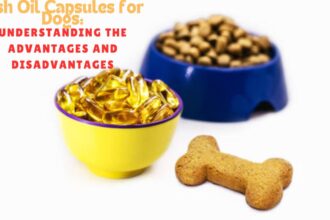
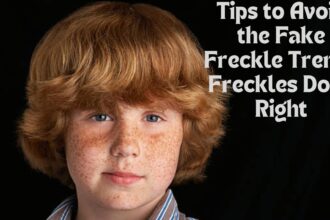

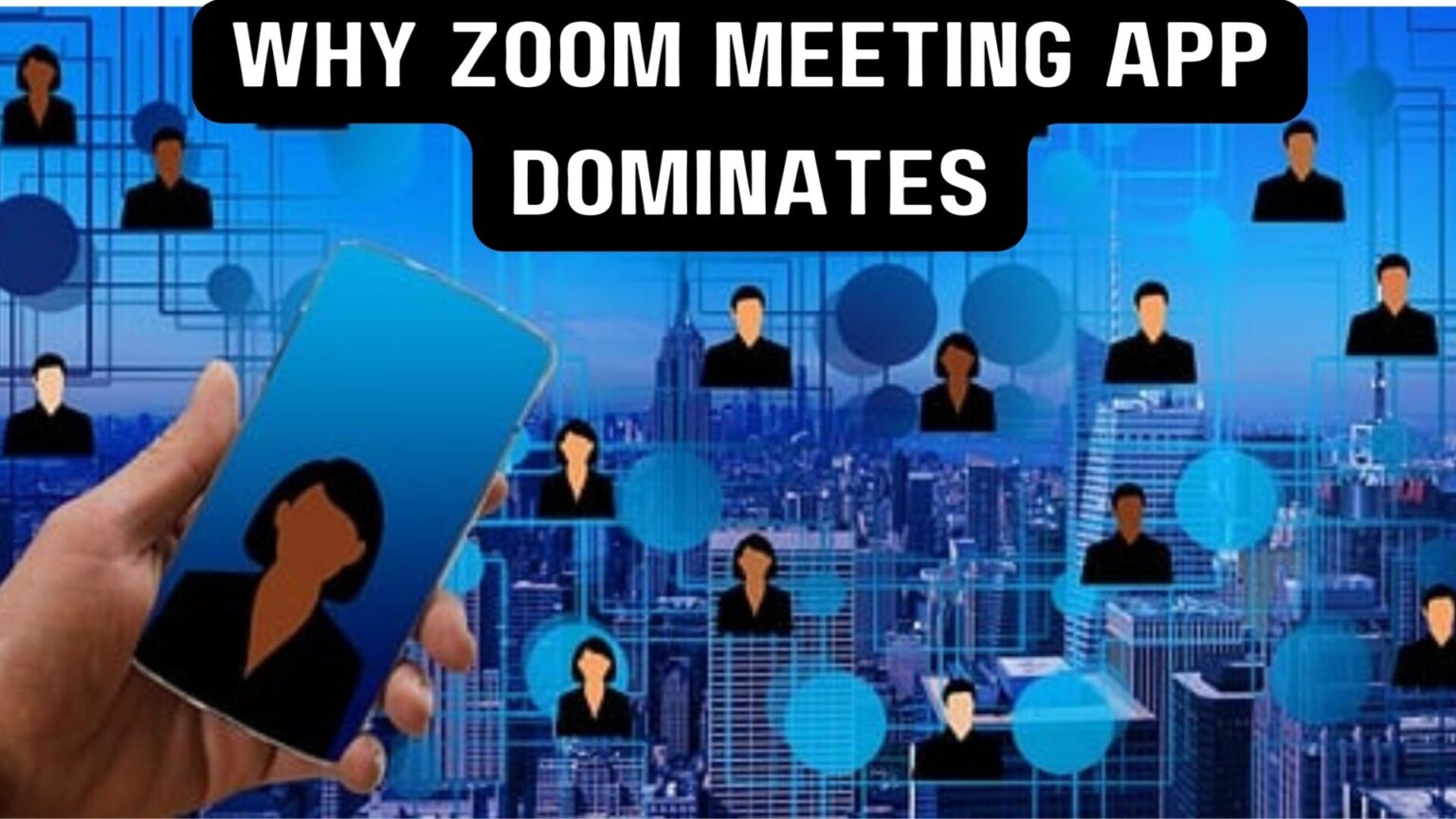
Thanks for sharing. I read many of your blog posts, cool, your blog is very good.